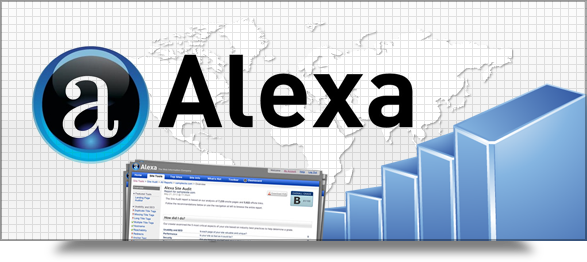 Memasang Alexa Toolbar di Mozila firefox dan Chrome - Berfungsi
untuk menurunkan pagerank alexa blog anda, karena penilaian alexa yaitu
dengan cara mengunakan toolbar yang dipasang di tiap-tiap broswer setiap
pengguna internet. bahkan jika anda membuka blog anda dengan memasang
alexa toolbar sebelumnya maka itu sudah termasuk kedalam perhitungan
alexa, jadi jika anda blogger aktif yang hampir setiap hari membuka blog
anda maka bukan tidak mungkin dalam satu bulan blog anda sudah berada
di posisi satu juta kebawah. jadi sangat rugi jika anda tidak memasang
alexa toolbar.
Memasang Alexa Toolbar di Mozila firefox dan Chrome - Berfungsi
untuk menurunkan pagerank alexa blog anda, karena penilaian alexa yaitu
dengan cara mengunakan toolbar yang dipasang di tiap-tiap broswer setiap
pengguna internet. bahkan jika anda membuka blog anda dengan memasang
alexa toolbar sebelumnya maka itu sudah termasuk kedalam perhitungan
alexa, jadi jika anda blogger aktif yang hampir setiap hari membuka blog
anda maka bukan tidak mungkin dalam satu bulan blog anda sudah berada
di posisi satu juta kebawah. jadi sangat rugi jika anda tidak memasang
alexa toolbar.Kali ini saya akan menjelaskan cara memasang alexa toolbar pada firefox dan chrome
Memasang Alexa Toolbar Pada Firefox
1. Buka halaman Alexa Toolbar, klik tombol instal Alexa Toolbar2. Karena alexa Toolbar ini adalah jenis Add-Ons maka lakukan seperti anda menginstal odd-ons.
3. Silahkan klik Allow jika gambar seperti dibawah muncul.
4. Tunggu sampai proses download selesai dan klik instal.
5. Setelah proses instal selesai akan muncul pop-up dan klik tombol restar.
6. Setelah restar berhasil maka Alexa toolbar sudah terinstal
Memasang Alexa Toolbar Pada Chrome
- Buka halaman http://www.alexa.com/toolbar.
- Klik "Instal Alexa Extentions"
- Klik tombol "+ Add to Chrome" lalu Klik "Add"
- Tunggu hingga proses download selesai, dan akan muncul halaman baru
- Klik "Accept and Enable"
- Anda akan diminta untuk mengisi beberapa data, jika tidak bersedia silahkan klik "No, Thank's"
- Nantinya Alexa Toolbar akan muncul pada browser saudara Google Chrome saudara di bagian kanan atas.




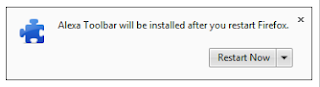
 :a
:a
 :b
:b
 :c
:c
 :d
:d
 :e
:e
 :f
:f
 :g
:g
 :h
:h
 :i
:i
 :j
:j
 :k
:k
 :l
:l
 :m
:m
 :n
:n
 :o
:o
 :p
:p
 :q
:q
 :r
:r
 :s
:s
 :t
:t
Nice post, things explained in details. Thank You.
ReplyDeletekeren gan artikelnya sangat bermanfaat :)
ReplyDeleteby Ziwipedia
I really appreciate your professional approach. These are pieces of very useful information that will be of great use for me in future.
ReplyDeleteI really appreciate your professional approach. These are pieces of very useful information that will be of great use for me in future.
ReplyDeleteAwesome work.Just wanted to drop a comment and say I am new to your blog and really like what I am reading.Thanks for the share
ReplyDelete